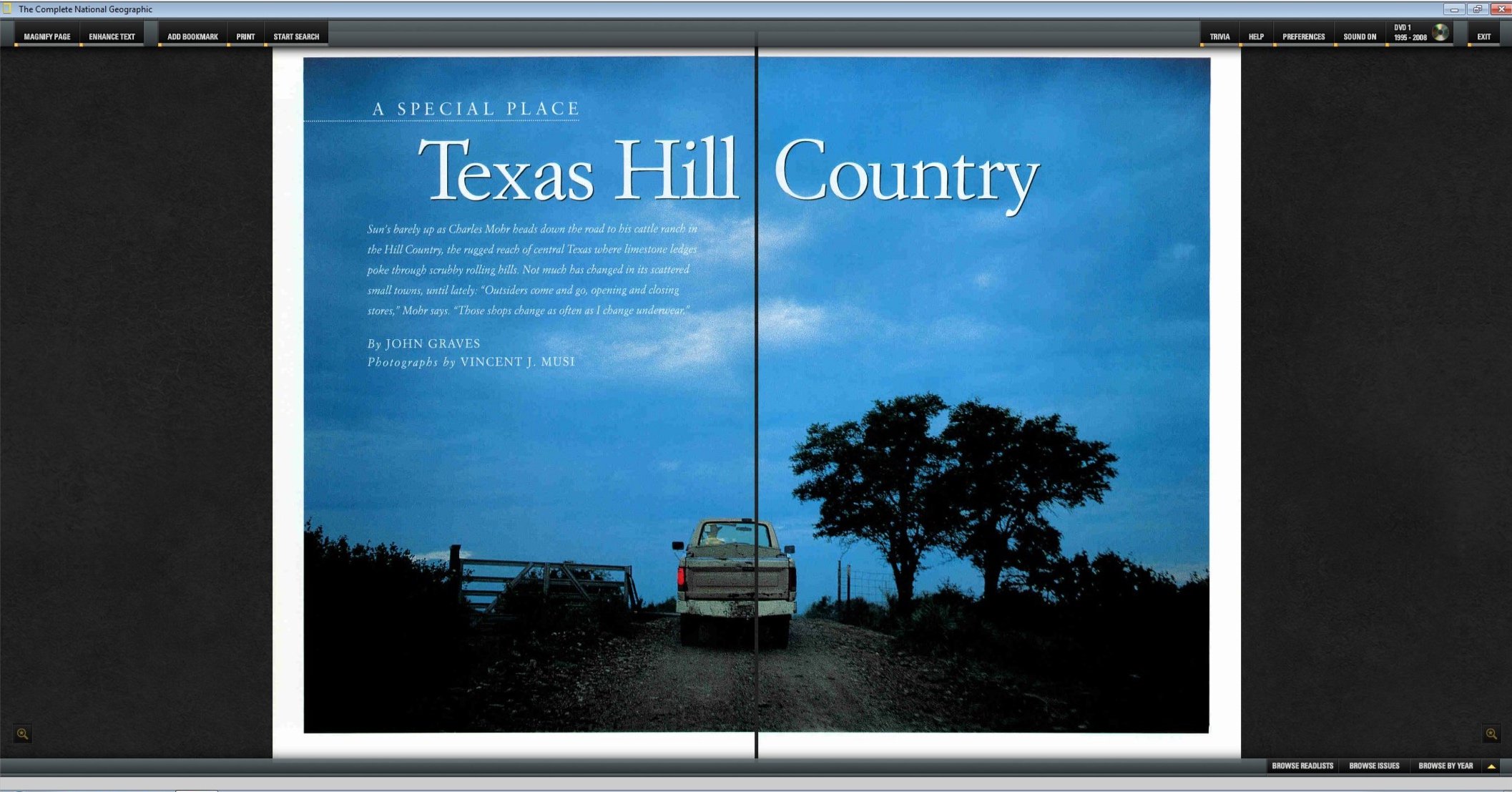an old National Geographic Magazine Archive
Years ago, I found an archive of the National Geographic Magazine on DVD’s for sale at the local branch of the public library. It was very enjoyable to browse issues of the magazine and read articles. However, computers have changed and operating systems have evolved. The original browsing application provided with the DVD can no longer be run. Some work is needed to use the DVD’s again.
This article provides an approach to bringing the archive back to life.
Maybe this short article maybe useful to other NGM readers
Perhaps it’s good to start with asking ourselves why reviving such an old archive? After all, National Geographic offers access to an online archive with a subscription to the magazine… For now, I don’t see myself pay for the subscription and it’s reasonable to assume other people are in the same position. It’s just irresistible to browse the archive, research topics, see how the magazine has evolved over the years, see how the magazine’s photography as changed.
One more reason is to find a workaround to a limitation: solving problems is fun and satisfying. Knowledge gained (and shared) from solving may help solve the next problem.
The application is a browser for the issues of the magazine and is based on Adobe Air. The DVD provides a 32-bit version of it. That excludes modern versions of Mac OS since support for 32-bit application was removed a couple of years back. Since Adobe Air is not supported on Linux, that leaves Windows as an option.
Adobe sold the development and support of Air to another company, Harman.
The NGM Archive
Collecting the software bits
We need the following software “bits”:
A version of Windows, capable of running Harman’s Adobe Air runtime. I still have a Windows 7 installation DVD with the license key, that will do. A more modern version of Windows would work as well as long as 32-bit executables can be run.
The Adobe Air runtime environment.
The NGM Archive Application
The application enabling a user to browse the issues of the magazine is based on Adobe Air and is a 32-bit application. That excludes modern versions of Mac OS since support for 32-bit application was removed a couple of years back. Since Adobe Air is not supported on Linux, that leaves Windows as an option.
Adobe sold the development and support of Air to another company, Harman.
Installation
First, install Windows. Since I can’t dedicate a computer to a piece of software I’ll run from time to time, installing Windows in a virtual machine makes sense. Any virtual machine manager would do. Based on experience, I used Virtual Box (open source and free virtual machine manager for x86).
Some settings for the Windows 7 virtual machine
Installing Windows in a virtual machine is a painless process, all the default options are fine. Once the installation process is complete, activation of Windows is required. However, older versions of Windows (such as Windows 7) are no longer supported. Activation is not possible, but it does not seem to be a blocker. Running an operating system within a Virtual Box virtual machine can be improved by installing the guest additions.
Now, on to installing Harman’s Adobe Air. This, again, should be a quick and easy process.
As a final step, the National Geographic Magazine Archive application (on DVD #1) can be installed and, this too, should be simple.
Using the application
Using the application is fairly intuitive. The NGM archive is on physical DVD’s, the application will ask to insert the disk providing the part of the archive required for a selected article. Although it is possible to attach the DVD drive of the computer to the virtual machine, it is frankly cumbersome if not inconvenient. A much better way is to make an ISO image of each DVD of the archive and to save them on the computer hosting the VM. The virtual DVD drive can then be attached to the ISO image corresponding to the disk needed by the application, via the machine settings, as shown below. The first time an ISO image is needed, use ‘choose a disk image’.
Screenshots
Reviving
Now, on to exploring and reading…